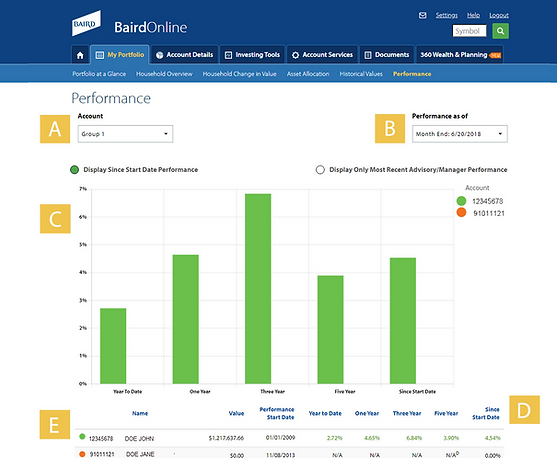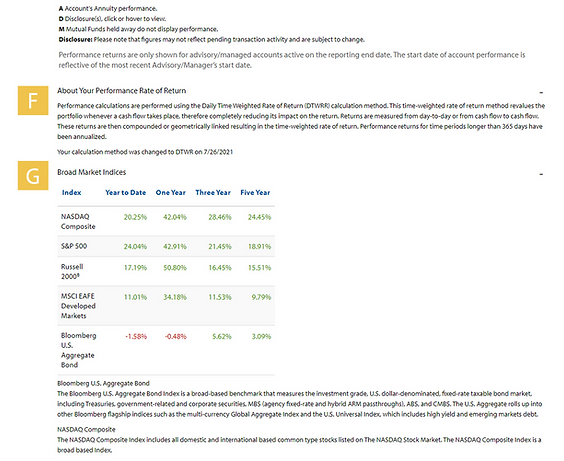MY
PORTFOLIO
My Portfolio is a section that allows you to view and navigate your portfolio balance information at the household level, review your change in value, and display asset allocation.

My Portfolio > Household Overview
The Household Overview feature allows you to view values for the accounts within your household.
A
Ability to create a custom group of accounts within the Manage Account Groups
B
Tab customization to allow access to additional information including: year-to-date percent change, unrealized gain/loss, and more
C
The registration type associated with each account
D
Balance information associated with each account
E
Realized gain/loss information associated with positions sold in each account
F
Estimated income associated with your account balance (twelve-month rolling value)
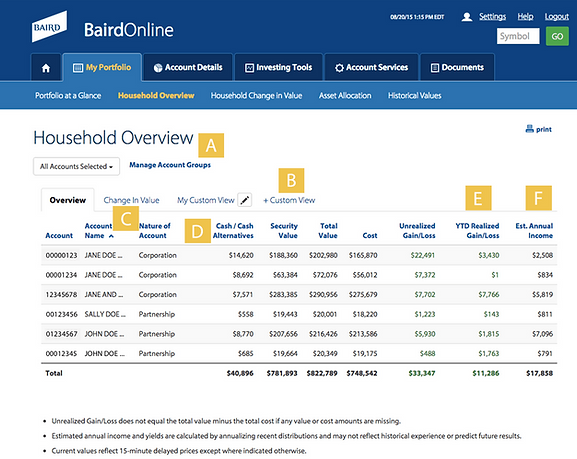
My Portfolio > Household Change in Value
The Household Change in Value screen lets you track value changes for each account in your household by comparing current intra-day values to previous end-of-day, month-end and year-end valuations.
A
Tab customization to allow access to additional column information
B
Ability to create a custom group of accounts within Manage Account Groups
C
Sort columns by clicking on the heading
D
Today's change in value represented as both a dollar and percentage value
E
View changes in month-to-date and year-to-date account values
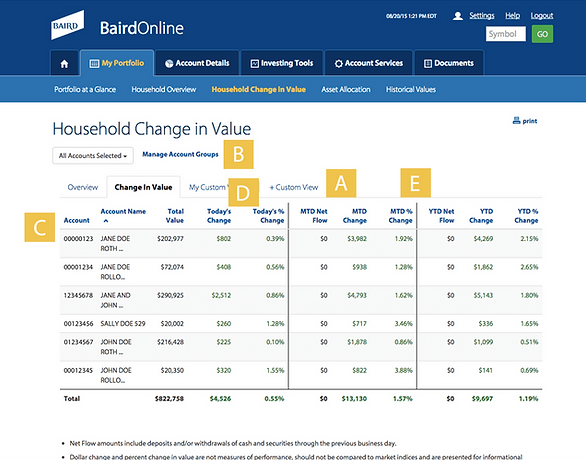
My Portfolio >
Asset Allocation
The Asset Allocation screen allows you to view positions by asset class, and includes a summary of cost basis as well as unrealized and realized gain/loss information.
A
Use the account selection dropdown menu to select different accounts
B
View your estimated annual income and current yield based on recent income information for your portfolio
C
Interactive pie chart displaying a high-level overview of the asset mix within your account
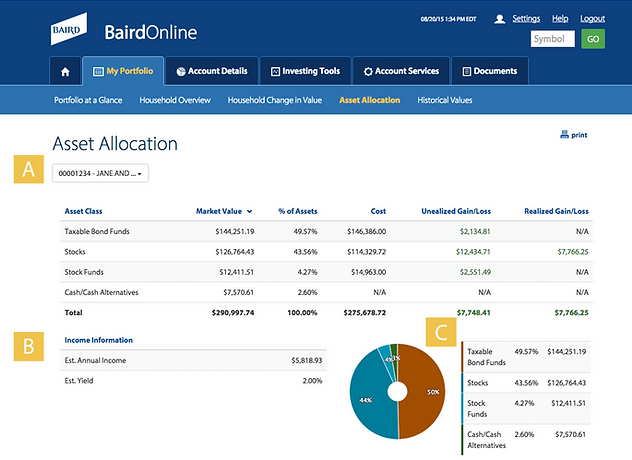
My Portfolio >
Historical Values
The Historical Values page allows you to view year-over-year historical values and respective change in value by account.
A
Use the account selection dropdown menu to select different accounts
B
View dollar and percent changes from prior statement periods
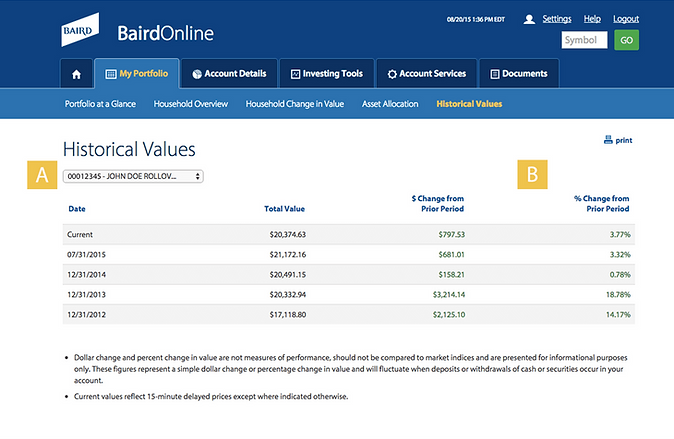
My Portfolio >
Performance
The Performance feature allows you to view your account and portfolio performance as of the previous month end.
A
Select All Accounts, specific accounts or groups of account to display
B
Performance as of date to reflect previous month end or previous business day
C
Top five accounts included in the performance graph
D
Multiple time periods included for historical reference
E
Account & Portfolio performance
F
Information to help you better understand your Performance Rate of Return
G
Five market indices included for performance benchmarks