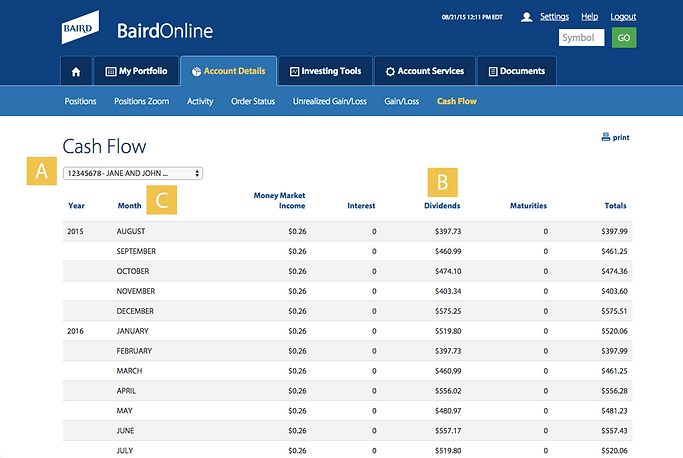ACCOUNT DETAILS
The Account Details section gives you easy navigation to view your portfolio's positions, create custom views, easily search your account activity and more!


Account Details > Activity
View activity information including transactions, income, expenses, debit card activity, and more. This view provides an all-inclusive look at your account activity for up to a twelve-month transaction history.
A
Create a custom view using different columns
B
Select specific transaction types to display
C
Filter to view twelve months' worth of account activity at a time
D
Adjust your view to review specific activity types associated with the services or positions entitled on your account
E
Search for a specific activity type
F
Click on the green dropdown to view an image of an issued check

Account Details > Balances
The Balances page will give the user a summary of the balances in all of their Baird accounts. The page also provides additional information on Cash, and Cash Equivalents, within the accounts, as well as access to view Margin Buying Power.
A
Margin Buying Power is the dollar amount of additional marginable securities that can be purchased in without bringing additional funds to the account
B
Equity percentage in the customer's margin account
C
If a margin account has a debit balance, the debit amount will be displayed next to the total market value
D
Direct link to your Account Activities within Baird Online
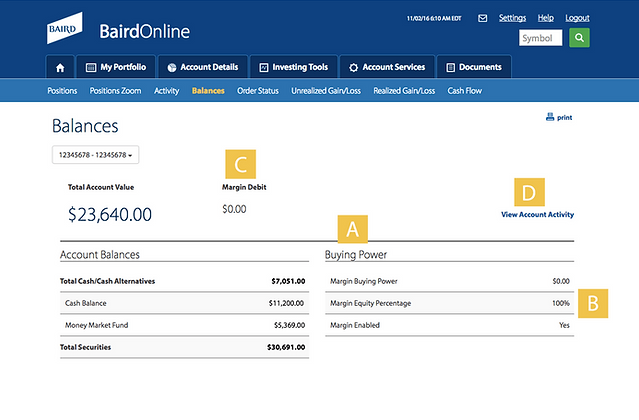
Account Details > Order Status
Check on the status of executed, open or canceled orders in your account.
A
Use the menu to select different accounts
B
An executed order is a completed request to buy or sell a specific amount of a security
C
An open order is an order to buy or sell a specific security that has not yet been executed
D
Canceled/expired orders are no longer valid
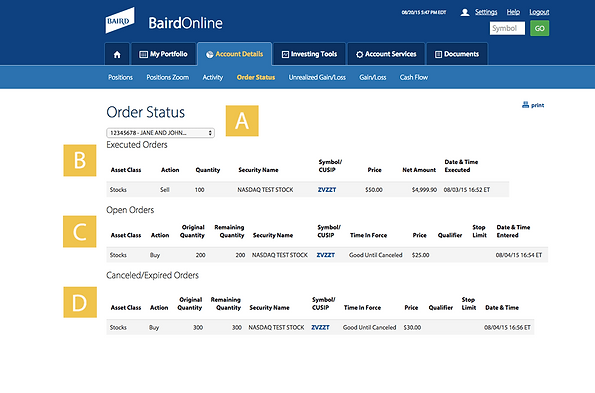
Account Details >
Unrealized Gain/Loss
View comparisons of the current market value and the cost of security positions in your account on the Unrealized Gain/Loss screen.
A
Create a custom view using different columns
B
Utilize the menus to select different accounts, asset types, term of holding or current/previous year
C
Click to view an at-a-glance synopsis of short-term and long-term gains and losses for the year
D
Scroll through your realized gain/loss data by selecting the appropriate pages


Account Details >
Gain/Loss
View current and previous year realized gain/loss information.
A
Create a custom view using different columns
B
Utilize the menus to select different accounts, asset types, term of holding or current/previous year
C
Click to view an at-a-glance synopsis of short-term and long-term gains and losses for the year
D
Scroll through your realized gain/loss data by selecting the pages

Account Details >
Cash Flow
View projected income and maturity information based on your holdings over the current month and following twelve-month period on the Cash Flow screen.
A
Utilize the menu to select different accounts
B
View estimated income categorized by interest earned, dividends received and maturing securities
C
Information provided is an estimated rolling twelve-month total by account