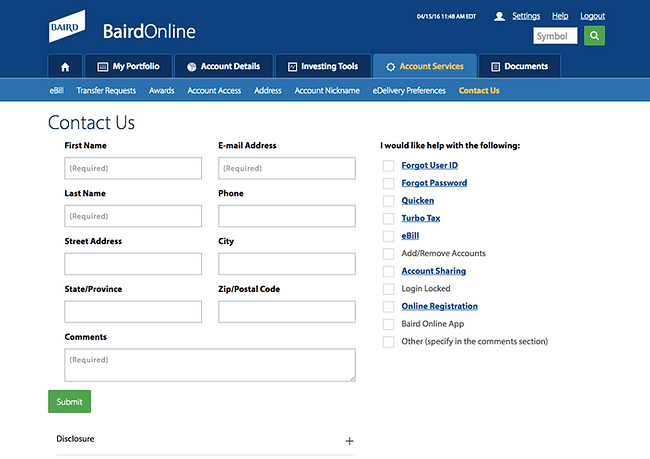ACCOUNT SERVICES
Account Services is designed with the client's account features in mind. Clients can set up their eBill management preferences, transfer money between internal accounts, view Cash Management awards, update address information, create account nicknames and edit eDelivery preferences.
A
Follow the steps to create a new payee
B
View transaction history, balance calculators and spending pie charts
C
Keep track of scheduled payments
Account Access > Address
Update your permanent or temporary mailing address directly from your Baird Online login.

A
Edit your mailing address for one or all of your accounts
B
View the last date a change request was made to your address
Account Access >
Account Nickname
Provide a more meaningful name to your accounts, instead of Jon & Jane Doe Rev Trust registration. You can name your accounts "Trust Acct", "Kids College", "Retirement", etc. These "nicknames" will only be associated with your Baird Online login.

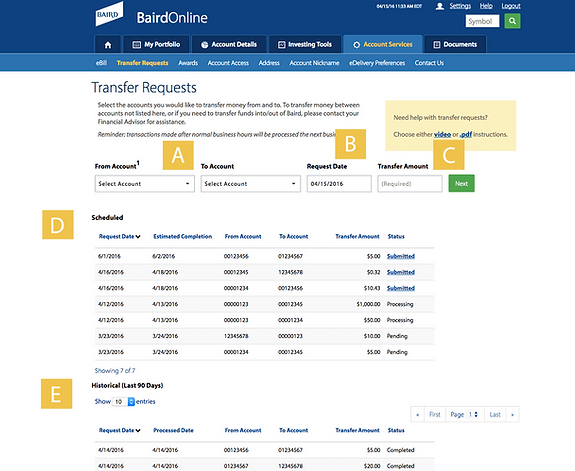
Account Services > Awards
Baird offers a full-service Cash Management program to allow the integration of client investment and banking needs. The Cash Management Program has a cash back award program. For more information on the Awards program, please contact your Baird Financial Advisor.

Account Services>
eDelivery Preferences
Adjust your eDelivery preferences for statements, confirms, client communications and applicable tax documents.

A
Click to select electronic or paper for all accounts in your household, or select delivery preferences for each individual account.
B
Terms and Conditions must be accepted prior to changing and submitting eDelivery preference changes.
Account Services >
Contact Us
We are happy to accept your request or call with questions on your Baird Online account. Complete the form, or give our Baird Online Technical Support Team a call at 888-212-8843, Monday – Friday from 7am – 6pm CT.