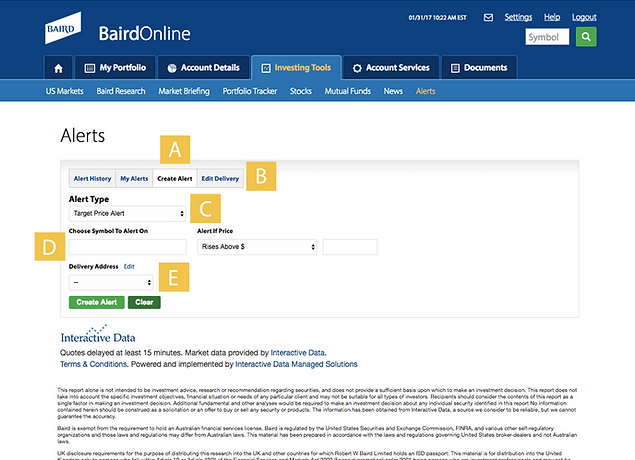INVESTING TOOLS
The Investing Tools section gives clients access to Baird Research, US Market Research and News, Portfolio Tracker, as well as the ability to create custom holdings price and volume alerts.

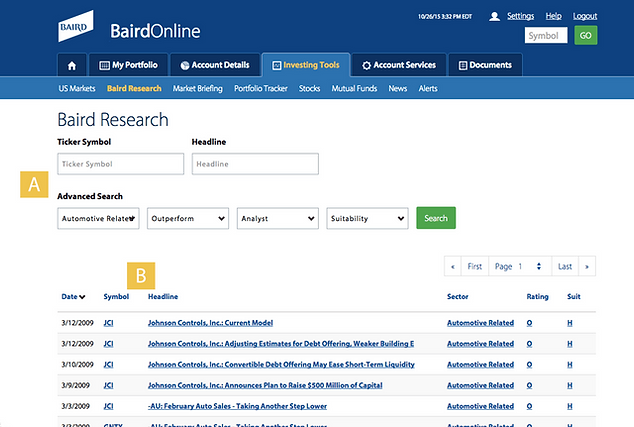
Investing Tools > Market Briefing
Browse Equity and Bond Commentary news.
A
Switch between Equity and Bond Commentary news
B
View the Major Market Indices performance for the day (15-minute delay)

Investing Tools > Portfolio Tracker
On our Portfolio Tracker page you can easily monitor a hypothetical collection of positions. In addition, you’ll have access to market news related to your own customized portfolios.
A
Access all your current Portfolio Trackers
B
Export your tracker to Excel
C
Edit your Portfolio Tracker
D
Update your positions view (Classic, Day Watch, Fundamental, Performance)
E
Review latest market news around holdings within your Portfolio Tracker
F
Direct Link – Quotes Detail
Investing Tools > Stocks
Search on nearly 10,000 publicly traded companies and return a list of up to 200 stocks which match your search criteria.
A
Enter a company name, ticker symbol or search for news based on popular pre-selected criteria
B
Review a 15-minute delayed quote, and the 52 week price range of the security
C
View the security from a summary perspective, interactive chart showing price and volume history, and view detailed company financials


Investing Tools >
Mutual Funds
Access a large selection of mutual funds, as well as a variety of pricing options, making it easier to find a mutual fund that meets your needs.
A
View a list of Baird's recommended mutual funds
B
Click on any mutual fund name, and view more details about that fund's performance history
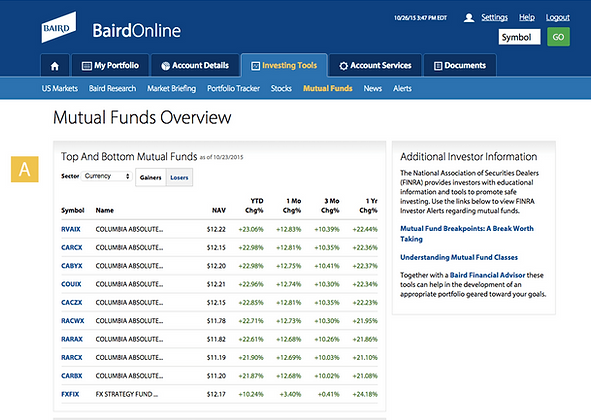

Investing Tools>
News
Review the latest market news and business highlights for the day.
A
Search By Date Range or Search By Keyword to find specific news information
B
Click on any headline to view the full news story

Investing Tools >
Alerts
Setting price and volume alerts can keep you informed about the securities you follow.
A
Create a new alert
B
Edit how your Alerts are delivered
C
Choose an Alert Type
D
Select a Symbol to Alert on
E
Select your delivery method